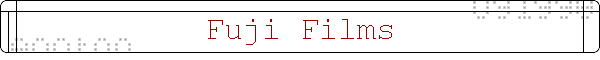Will
Extreme Heat Affect the Outcome of my Film?
Heat
will degrade the quality of your pictures, so store film and
loaded cameras in a cool, dark place. Avoid auto glove
compartments and auto back window shelves. Both of these places
get very hot in warm weather. Modern films tolerate a lot but, by
keeping them cool and processing your pictures promptly, you
protect against potential damage to your photos. Remember that
fast film (800 and above) are more easily damaged than slower
film.
Why
is Part of the Original Print Missing on Enlargement?
Regular
size prints are the same shape as the negatives you get from your
camera. If the enlargement is a slightly different shape,
something will be cut or cropped out of the picture. If you have
an 8" x 10" enlargement made from a 35mm negative, one
end or part of both ends may be cut off. If you want all of the
subject that is in the negative, an 8" x 12" enlargement
should be requested.
Why
is My Subject Blurry and the Background is Sharp?
Be
sure your subject is completely still during film exposure or
adjust your camera to a higher shutter speed. Some cameras are
designed to shoot at higher speeds automatically. When following
moving subjects, pan or move the camera horizontally with the
subject.
Why
is My Picture Completely Blurry?
During
exposure, if the camera is moved, everything in the shot will be
blurry. This is especially true with small, light cameras. To
correct this situation, support the camera with your thumb under
the shutter and squeeze gently.
Can
I Have My Photos Put Onto a 3 1/2" Disk Through a TruColor
Processing Lab?
Yes,
Fuji TruColor/Fujicolor offers you photos on disk making it easy
for you to add that special photo to a newsletter, memo or to
E-Mail to someone across town or around the globe.
Can
I Have a Reprint Made of My Picture if I Don't Have a Negative?
We
can produce a "copy print" of your photograph without a
negative. Sometimes there may be a slight loss of sharpness in the
copy print. Fujicolor/Fuji TruColor cannot, however, reproduce
copyrighted materials and photographs.
What
is a Copyrighted Photograph?
Copyright
is the legal protection offered to any artist, by law, to protect
against unauthorized use of his/her creative efforts. It is
illegal to copy a book, video, poster, sculpture, painting, or any
other work of art, without the permission of the artist.
Photographs are given the same protection.
It is hard to think of a portrait as belonging to the
photographer, rather than the subject, but this is the case.
Actually, the subject owns the print, but the photographer owns
all rights to the image.
Why
Does My Subject Look "Out Of Focus"?
For
cameras without adjustable focus, check the instruction book to
see the closest focusing range. For cameras with adjustable focus,
set the distance to your subject.
24mm
Advanced Photo System film is a cartridge type. You cannot see the
actual film inside. Processed negatives remain inside the
cartridge when it is returned to you. An index print showing you a
thumbnail of each photograph on that particular roll is returned
with your order. To order reprints and enlargements just take the
cartridge and index print to your favorite Fuji TruColor/Fujicolor
Retailer. With conventional 35mm your negatives are cut into 4
frame strips and you can determine the negative number by locating
the frame number closest to the center of the negative.
For
cameras without adjustable focus, check the instruction book to
see the closest focusing range. For cameras with adjustable focus,
set the distance to your subject.
What
is the Difference in Handling 24mm Advanced Photo System Film and
Conventional 35mm?
Why
Does My Subject Look "Out Of Focus"?
What
is the Difference in Handling 24mm Advanced Photo System Film and
Conventional 35mm?
24mm
Advanced Photo System film is a cartridge type. You cannot see the
actual film inside. Processed negatives remain inside the
cartridge when it is returned to you. An index print showing you a
thumbnail of each photograph on that particular roll is returned
with your order. To order reprints and enlargements just take the
cartridge and index print to your favorite Fuji TruColor/Fujicolor
Retailer. With convential 35mm your negatives are cut into 4 frame
strips and you can determine the negative number by locating the
frame number closest to the center of the negative.
My
Film Went Through the X-Ray Surveillance at the Airport. Is it
Ruined?
Most
of the U.S. airport systems are fairly safe but if you are passing
through many airports or are carrying faster speed film (800 and
above) you may want to have your film hand inspected. Airport
systems in foreign countries often have higher doses of x-ray so
additional care should be taken.
When
My Film was Returned From the Processor the Negatives Were Blank.
Was the Lab Negligent?
No
exposure on the film results in a completely blank roll of
negatives. If you can read the film type and frame numbers
appearing on the edge of the film, the film was processed
correctly. Some possible causes of blank negatives are:
1. Submitting an unused (new) roll of film for processing.
2. The lens cap was left on while the photos were being shot.
3. The camera was improperly loaded - camera malfunction (shutter
or winding mechanism) may not be working properly.
My
Film was Returned From the Processor Completely Black - What
Happened?
Film
that has been exposed to light before processing will result in
negatives appearing very dark or black. Many times only a portion
of the film is completely fogged. Causes may include:
1. Exposing the film to light such a pulling film out of a 35mm
cassette.
2. Opening the back of the camera when film is loaded can expose
and ruin all or part of the film.
Why
Do My Pictures Have Two Images on the Prints?
Double
exposure is caused by taking two pictures on the same frame. It
happens most often with a 35mm but can happen with other types of
film also. Causes may include:
1. Camera malfunction: film not winding properly.
2. Loading the same roll of film into the camera twice.
Why
Do Some People Appear to Have "Red Eyes" in my
Photographs?
Red
eye happens on flash pictures when the subject is looking directly
at the camera. It is actually a reflection of the flash in the
subject's eyes. You can minimize "red eye" in several
ways:
1. Move the flash further away from the camera lens. (This may not
be possible on the cameras with built in flash.)
2. Make sure that the subject is not looking directly at the
camera.
3. Increase the overall lighting in the room.
Why
Did I Get Slides When I Requested Prints?
The
film you had developed was chrome or positive film. It yields
slides. Slide process is a different process than that of color
negative film. Prints can be made from your slides at an
additional charge.
Why
Do Some People Appear to Have "Red Eyes" in my
Photographs?
Is
it Possible to Use 24mm Advanced Photo System Film in a Conventional
35mm Camera?
The
film you had developed was chrome or positive film. It yields
slides. Slide process is a different process than that of color
negative film. Prints can be made from your slides at an
additional charge.
Unfortunately,
no. The size of 24mm Advanced Photo System film is smaller than
conventional film. It's shape is also different.
Why
Did I Get Slides When I Requested Prints?
Is
it Possible to Use 24mm Advanced Photo System Film in a Conventional
35mm Camera?
It
is a sheet of thumbnail-size prints showing all of the photos in a
processed film cartridge. The three print formats chosen at the
time of shooting can also be checked at a glance.
Unfortunately,
no. The size of 24mm Advanced Photo System film is smaller than
conventional film. It's shape is also different.
What
is an Index Print?
It
is a sheet of thumbnail-size prints showing all of the photos in a
processed film cartridge. The three print formats chosen at the
time of shooting can also be checked at a glance.
What
is the Best Film to Take on Vacations?
That
depends on where you go and what you plan to photograph. Below are
listed some of the more popular film speeds used by both the
amateur and professional customers:
1. 100 Speed - Sharp, bright colors, fine grain, great for
enlargements, still life, close-ups, and posed shots.
2. 200 Speed - Multi-purpose, sharp action shots, outdoors,
everyday photography.
3. 400 Speed - Used to freeze fast breaking action with higher
shutter speeds. Rich sharp colors outdoors, indoors in low light
or with a flash, adds depth of field, helps flash to penetrate
further. Low light, birthday cake, candles, brightly lit stage
shows. Reduces effects of "camera shake".
4. 1000/1600 Speed - Low light, fast action shots with higher
shutter speeds. No flash, available light such as fireworks,
races, candlelight, indoor sports.
Is
it Possible to Have 24mm Advanced Photo System Film Processed at
Any Photo Lab?
For
just developing film, yes, but for a complete line of 24mm
Advanced Photo System services look for a retailer that displays
the Fujicolor Certified Photofinishing Service Logo. You'll
receive various services such as print format choices:
Classic 4" x 6",
High Definition 4" x 7", or
Panorama 4" x 10",
Index Print and Backprint.
Therefore, a lab with the fujifilm logo is highly recommended for
all of your photofinishing needs.
What
is Color Negative Film?
This
is the most popular type of film and yields the best color prints.
When you are interested in color prints, this is the ideal type to
use and the most economical. Color slides can be made from color
negatives also.
What
is Positive Type Color Film?
When
this film is processed, slides or transparencies are returned for
viewing or projecting on a screen. However, prints can be made
from the slides.
This
is most common in winter months by users of 35mm film, when rapid
rewinding of the film causes static sparks which photograph on the
film.
What
is Positive Type Color Film?
When
this film is processed, slides or transparencies are returned for
viewing or projecting on a screen. However, prints can be made
from the slides.
Why
Do My Pictures Show Blue Streaks?
Exposure
to heat, light and even airport x-ray machines can cloud or fog
the film and damage the color. To prevent this, keep your camera
and film at temperatures that are comfortable for you. Do not
leave a camera in the glove compartment or closed up in a car on
hot days. Be careful not to load or unload the camera in direct
sunlight. We also recommend that you have your camera and film
"hand inspected" at airport terminals if you are using
higher speed films.
This
is most common in winter months by users of 35mm film, when rapid
rewinding of the film causes static sparks which photograph on the
film.
Why
Do My Pictures Look Fogged?
Why
Do My Pictures Show Blue Streaks?
Why
Do My Pictures Look Fogged?
Exposure
to heat, light and even airport x-ray machines can cloud or fog
the film and damage the color. To prevent this, keep your camera
and film at temperatures that are comfortable for you. Do not
leave a camera in the glove compartment or closed up in a car on
hot days. Be careful not to load or unload the camera in direct
sunlight. We also recommend that you have your camera and film
"hand inspected" at airport terminals if you are using
higher speed films.
Why
are the Top of the Heads or Feet Cut Off In My Prints?
When
shooting pictures, be sure all important subjects are well in the
center of your viewfinder. Any subject which is too close to the
edge of the film may be cut off when the print is made.